McDermott Library Mobile App
Introducing the Library Mobile App!
McDermott Library now offers the Library Mobile App to bring the power of the library to your fingertips. Sign in to this innovative, free app with your NetID for quick access to study room reservations, research assistance, your library account, course reserves reading lists, and much more.
Download the Library Mobile App today!

Features
- Reserve a Study Room: View and book available study rooms
- Course Reserves: Easily access assigned Course Reserve materials
- Discover and Library Catalog Search: Search for library resources on the go. Direct access to many electronic resources.
- Chat with a Librarian: Click the Ask Us tile to connect with a librarian for research help and library questions.
- Your Library Account: Manage your library loans and pickups, and receive due date reminders
- Events: Learn about and register for upcoming library events
- Hours: View library hours.
- Maps: Navigate to the McDermott Library, Callier Library, History of Aviation Archives, and around the UTD campus.
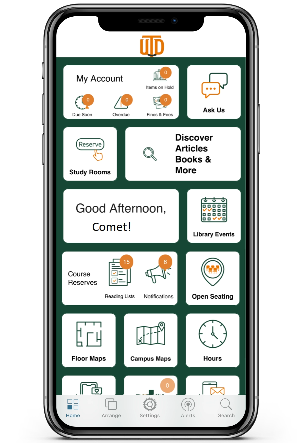
FAQ
- Is the Library Mobile App free? Yes
- How do I get this App? To find the app, open the App Store or Google Play Store and search for Ex Libris Library Mobile App.
- I have the App, how do I find the UTD library? Under “Search for Institution” enter “Texas” and click on “University of Texas at Dallas, McDermott Library”
- Do I need a NetID? Yes, you must be a currently affiliated UTD student, staff, or faculty member and have an active NetID to access Library Mobile’s features.
- How can I get help with the Library Mobile App or other library services? Click on the Ask Us tile to chat with a librarian, visit us at the Research Services desk on McDermott Library’s 2nd Floor, or call us at 972-883-2955.

